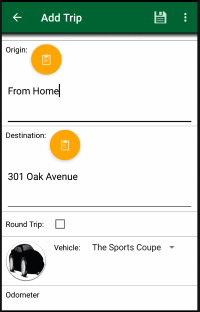I go to the same place frequently, do I have to type that information every time?
You can copy details from an existing trip to a new trip by following these steps from the Existing Trips page:
- Tap the menu button
 in the upper right corner, then tap the "Copy" menu item.
in the upper right corner, then tap the "Copy" menu item.

- Next tap the trip you want to copy.
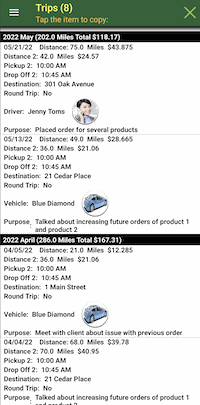
- Then the Add trip page will load with the Origin, Destination, Vehicle, Odometer Distance, Driver, Business, Client, Mileage Type, Purpose and Notes pre-filled. You can then make any edits which only affect the new trip.