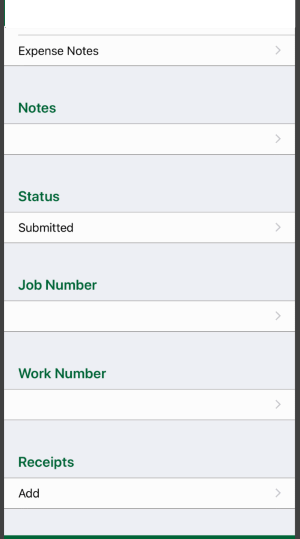I go to the same place frequently, do I have to type that information every time?
You can copy details from an existing trip to a new trip by following these steps from the Trips page:
- Tap the
 button on the toolbar at the bottom.
button on the toolbar at the bottom.

- Then tap the
 button to the left of the trip you want to copy.
button to the left of the trip you want to copy.

- Next the Add Trip page will load with the Origin, Destination, Round Trip, Vehicle, Odometer Distance, Driver, Client, Business, Mileage Type, Purpose, Notes, Status, Job Number and Work Number pre-filled. You can then make any edits after which tap the
 button to commit your changes or tap the
button to commit your changes or tap the  button to lose any changes.
button to lose any changes.