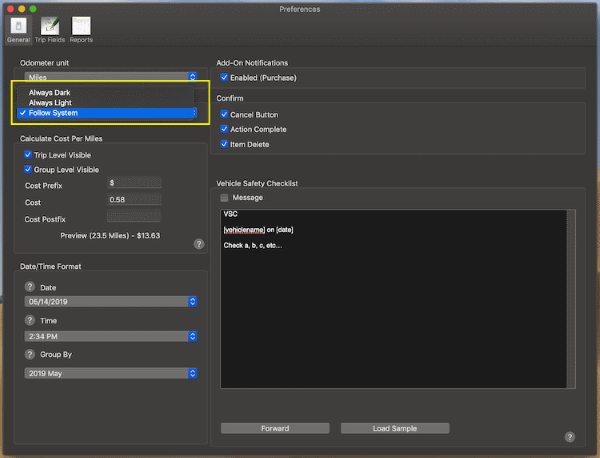How do I update dark/light mode for this app?
The Dark Mode theme is available in macOS Mojave 10.14 and newer. In this app you have 3 options:
- Always Dark: applies the dark theme to the app even if macOS is set to the light theme
- Always Light: applies the light theme to the app even if macOS is set to the dark theme
- Follow System: follows the theme set by macOS (default setting)
To update theme used by the app:
- Access the preferences pane.
Keyboard shortcut: Command key (it has a ⌘ symbol) and then the ","
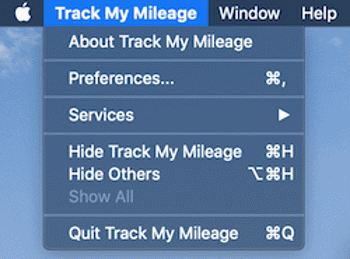
- Click the General tab then select from the popup list in the Dark Mode section.