Yes, the client field can be added by following these steps:
-
Access the TMM Store.
-
Scroll down and click or tap the Add Client Field tile.
-
When you are ready to purchase, click or tap the Buy button.
-
Follow the In-App purchase instructions to complete the purchase.
Buying this feature will also allow you to group and sort the existing trips by client.
|
|
Yes this app supports recording vehicle, mileage type and driver.
|
-
From the main menu, click or tap the Manage Driver, Manage Mileage Type or Manage Vehicle tile.
-
To Add
From the manage page, click or tap the  button on app bar. button on app bar.
-
To Update
From the manage page, click or tap the tile for the entry you wish to edit.
-
To Delete
Using the mouse:
-
Select the entries by moving the mouse cursor over each tile then right click the mouse.
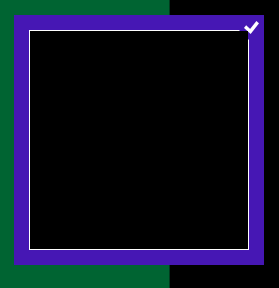
-
To unselect a single tile, move your mouse cursor over the tile then right click the mouse.
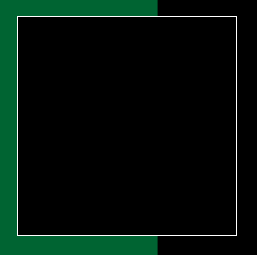
To unselect all selected tiles, click the  button on the app bar. button on the app bar.
-
After you have selected the entries you want to delete then click the
 button on the app bar. button on the app bar.
Using touch:
-
Select the entries by swiping down from the top of each tile.

-
To unselect a single tile, swipe up from the bottom of the tile.
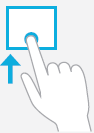
To unselect all tiles, tap the  button on the app bar. button on the app bar.
-
After you have selected the entries you want to delete, tap the
 button on the app bar. button on the app bar.
|
Below is the information you can provide.
For a vehicle you can provide:
-
A picture of the vehicle
-
Friendly Name
-
Year
-
Make
-
Model
-
License Plate Number
-
VIN: Vehicle Identification Number
-
Business Vehicle: identifies the vehicle as business or personal
-
Notes
If you don't enter a friendly name then through out the app the vehicle displayed using the combination of year make and model (ie 2005 Toyota Camry), if you don't provide any of that information the vehicle will identified as "Vehicle".
For a mileage type you can provide:
-
A picture of the mileage type
-
Mileage Type Name
-
Mileage Type Notes
-
Mileage Rates
For a driver you can provide:
-
A picture of the driver
-
Driver Name
-
License Number
-
Insurance Card Number
-
Driver Notes
|
|
No, the link between any existing trips will be removed when the vehicle, mileage type or driver is deleted but the trip will not be deleted.
|